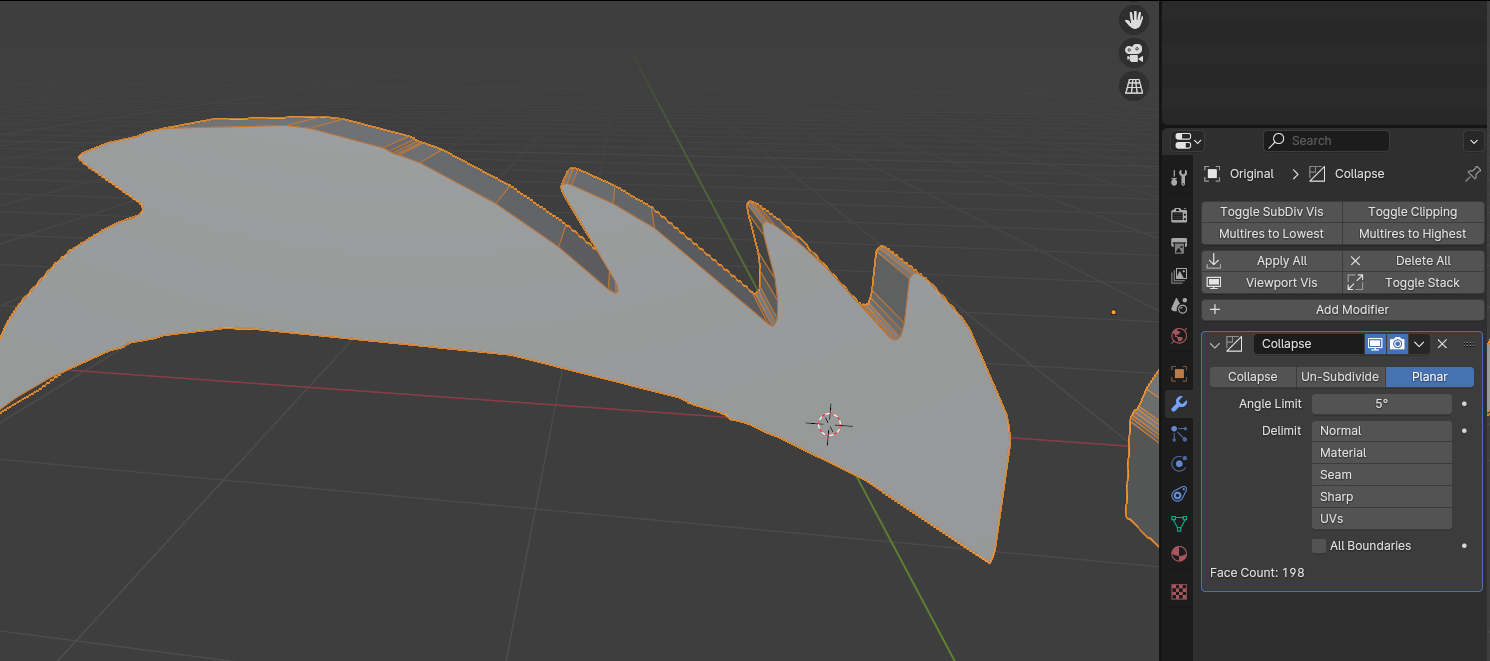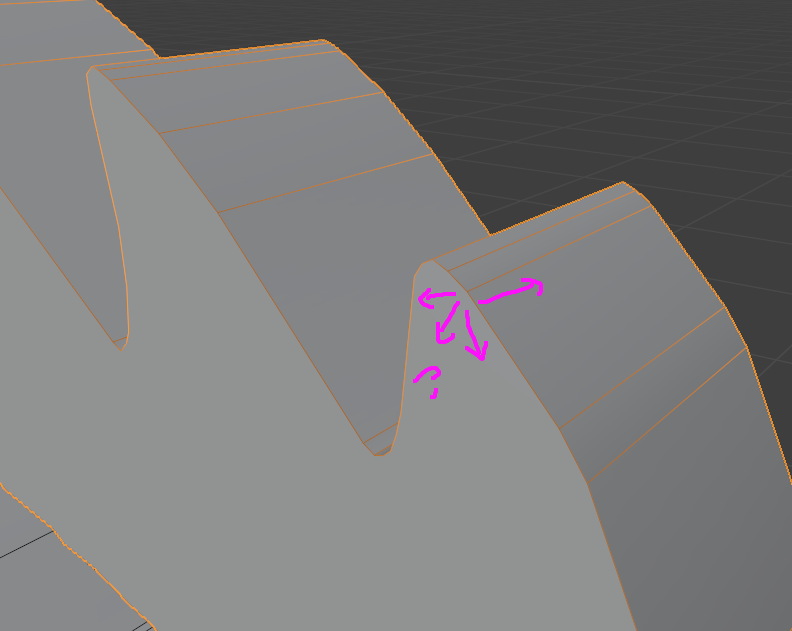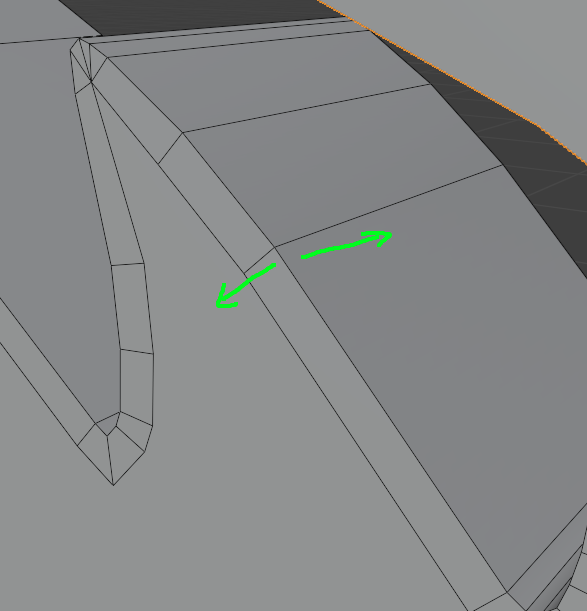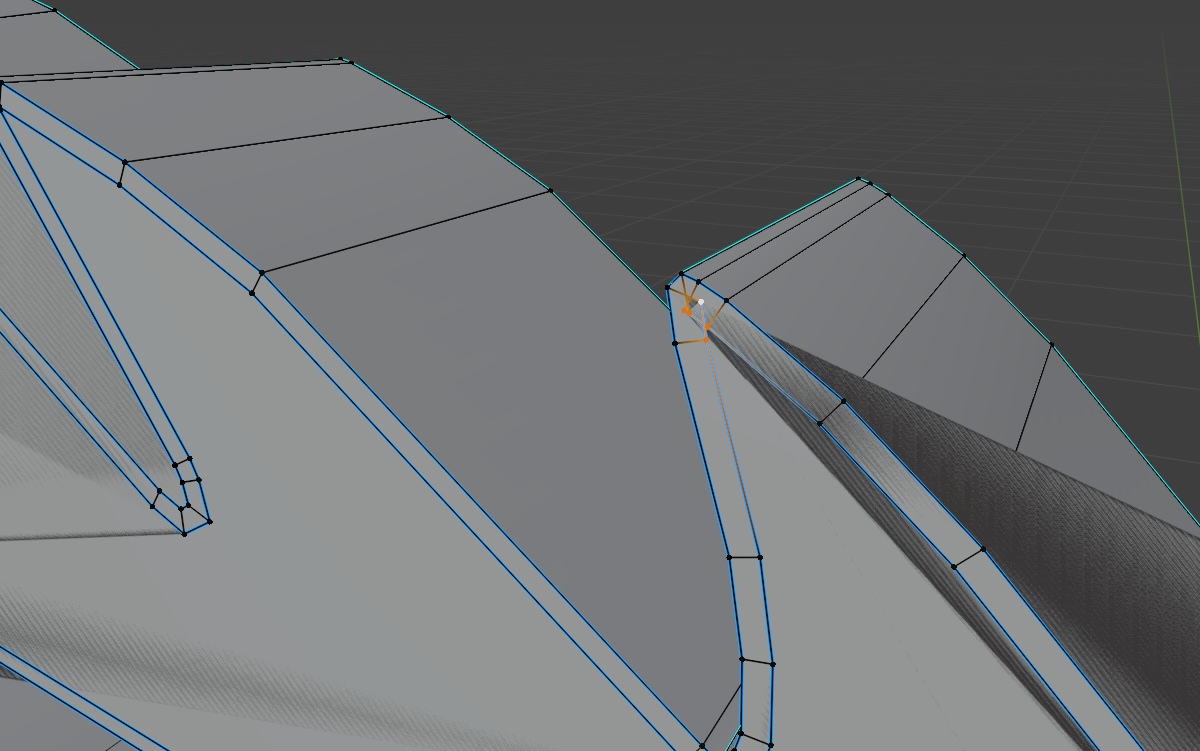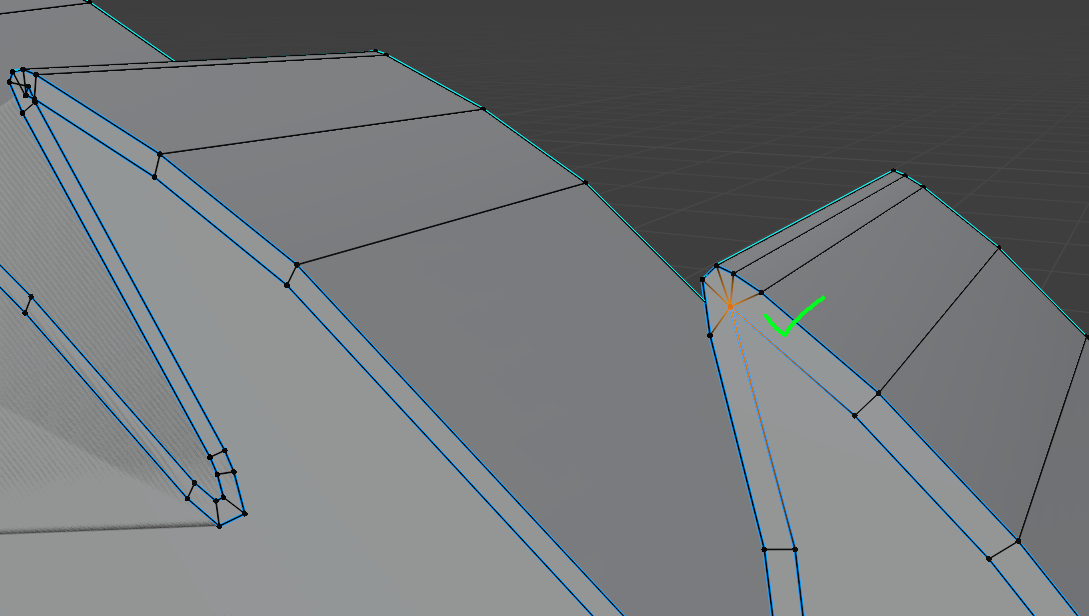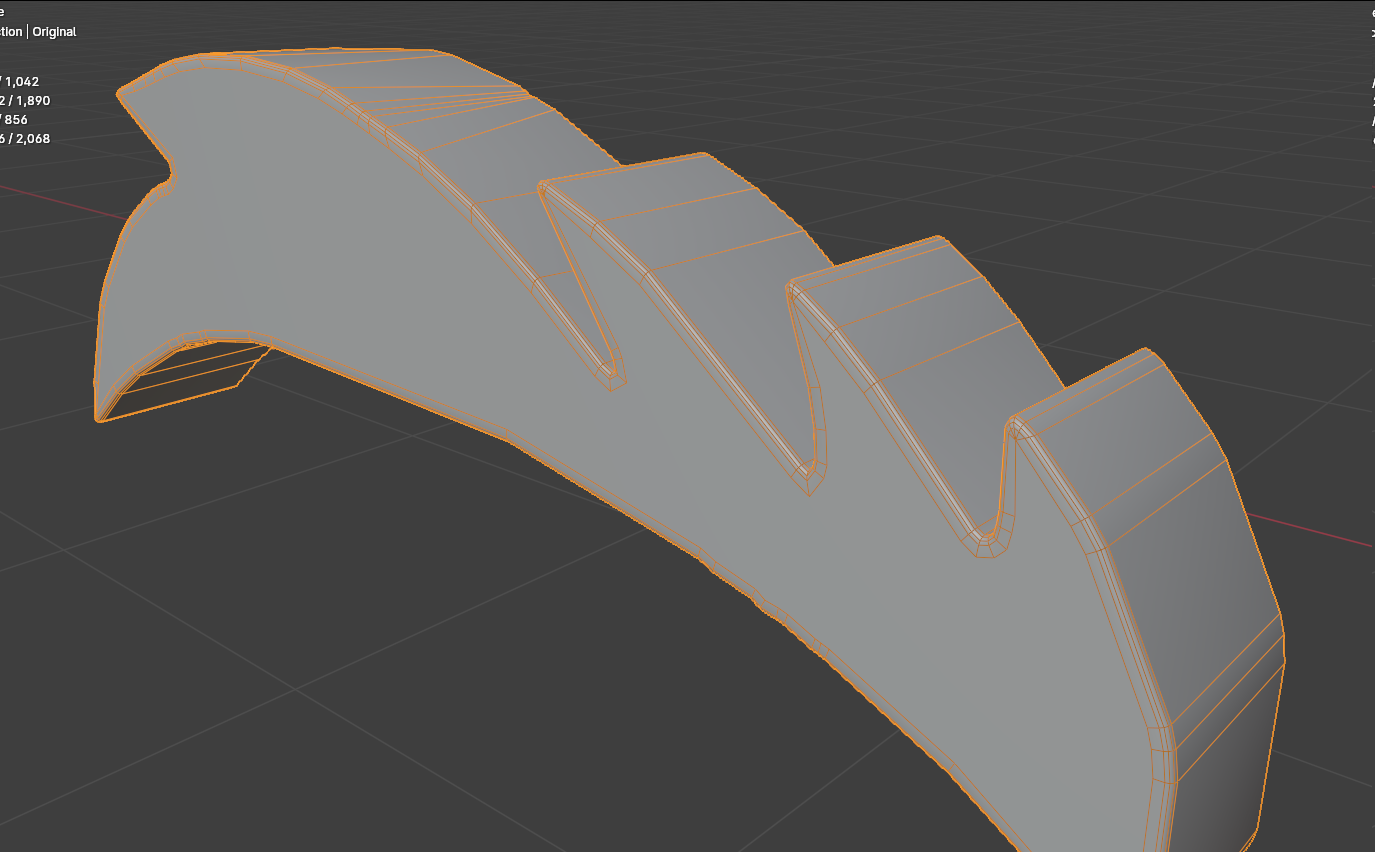First thing I would do is do a planar decimate. Bevel modifier always works better with minimal geometry. You might need to also do a bit of manual cleanup.
The reason this isn't working is because the bevel mod looks at the verts/edges you want to bevel and uses both edges on either side to inform which direction it will send the new geo. Right now you only have one of the two edges it needs to sort this out.
So after decimating and applying that I would select the front face and inset it just a little bit.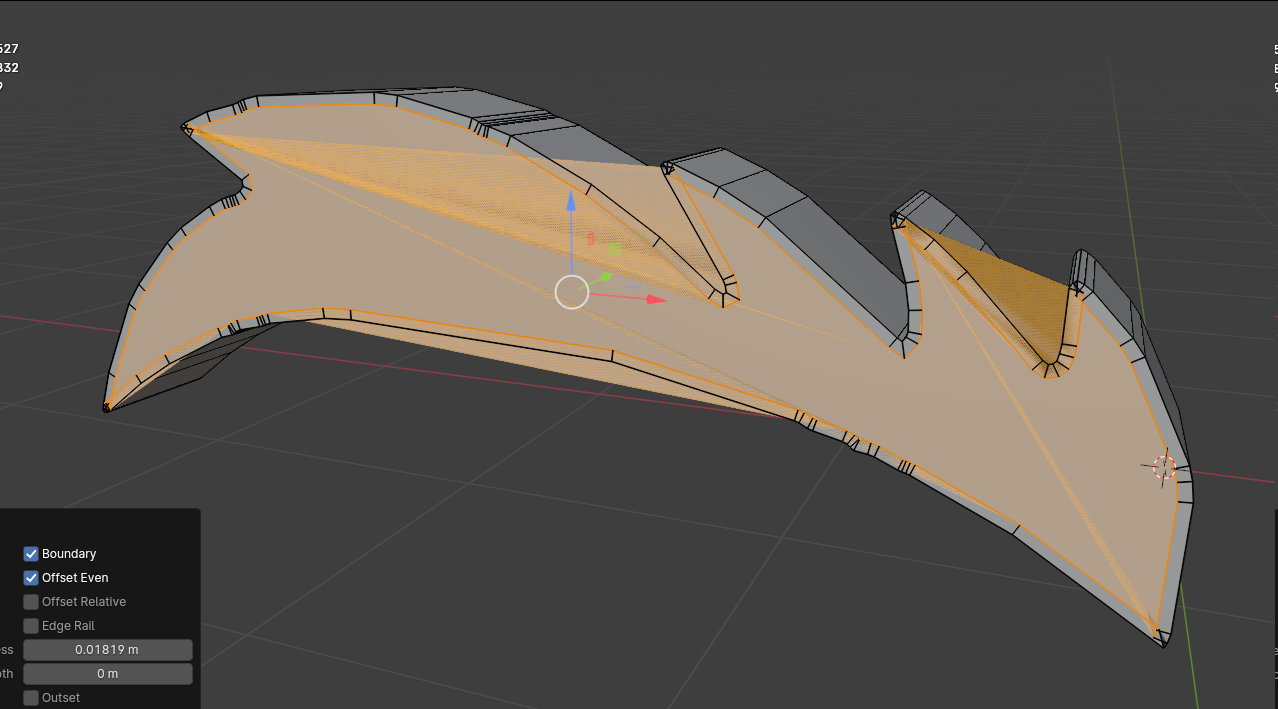
You'll probably need to go through and collapse some of the interior corners. Just select all of those verts and press Alt+C to collapse them .
After that the bevel works pretty well.